PicsArt vs Photoshop: A Comprehensive Comparison of Editing Powerhouses
PicsArt and Photoshop are two renowned editing platforms known for their powerful editing capabilities and extensive feature sets. While both cater to professionals and enthusiasts alike, they offer distinct approaches to photo editing and design creation. In this comprehensive comparison, we’ll delve into the key differences between PicsArt and Photoshop to help you choose the right tool for your editing needs.

1. Interface and User Experience:

- PicsArt: With its vibrant and feature-rich interface, PicsArt offers a user-friendly environment for editing photos and creating designs. The interface is designed to be intuitive, with easy access to a wide range of editing tools and creative effects. PicsArt’s interface appeals to users who enjoy exploring various editing techniques and experimenting with different effects.
- Photoshop: Photoshop boasts a sleek and professional interface that caters to advanced users and professionals. The interface may appear complex to beginners, but it provides unparalleled control and customization options for editing photos and creating intricate designs. Photoshop’s interface is designed for users who require precision and versatility in their editing workflows.
2. Editing Tools and Features:

- PicsArt: PicsArt offers a comprehensive suite of editing tools and creative effects for both photos and videos. From basic adjustments like cropping and resizing to advanced techniques like layering and masking, PicsArt provides extensive flexibility for creating unique and personalized designs. Additionally, PicsArt offers features like background removal, clone tools, and artistic brushes for more advanced editing.
- Photoshop: Photoshop is renowned for its vast array of editing tools and features, including advanced selection tools, layer-based editing, and non-destructive editing techniques. The software offers unparalleled control over every aspect of the editing process, allowing users to manipulate images with precision and accuracy. Photoshop also includes advanced features like content-aware fill, perspective warp, and 3D editing capabilities.
3. Workflow and Integration:
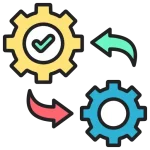
- PicsArt: In addition to its editing features, PicsArt offers social networking features that allow users to share their work, discover inspiration, and connect with other creators. PicsArt integrates seamlessly with social media platforms like Instagram and Facebook, making it easy to share edited photos and engage with followers.
- Photoshop: As part of the Adobe Creative Cloud ecosystem, Photoshop integrates seamlessly with other Adobe apps like Lightroom, Illustrator, and Premiere Pro. This integration allows users to transfer files between different apps and access advanced editing features not available in Photoshop alone. Additionally, Photoshop syncs edits across devices, enabling users to seamlessly switch between desktop and mobile editing.
Conclusion:
In the battle of PicsArt vs Photoshop, the right choice ultimately depends on your specific editing needs and skill level. If you’re looking for a comprehensive editing platform with a wide range of creative tools and effects, PicsArt may be the ideal choice for you. On the other hand, if you require advanced editing capabilities, precise control over every aspect of the editing process, and seamless integration with other Adobe apps, Photoshop offers a professional-grade editing experience that is hard to beat. Regardless of your choice, both PicsArt and Photoshop are powerful tools that empower users to unleash their creativity and bring their vision to life with stunning visual content.
