PicsArt vs Canva: Choosing the Right Creative Tool for You
In the realm of digital creativity, PicsArt and Canva stand out as two powerful platforms that offer a wide range of tools and features for designing and editing visual content. While both are popular choices among creators, each platform has its own strengths and unique capabilities. In this comparison guide, we’ll take a closer look at PicsArt and Canva, highlighting their key features, differences, and use cases to help you determine which platform is the right fit for your creative needs.
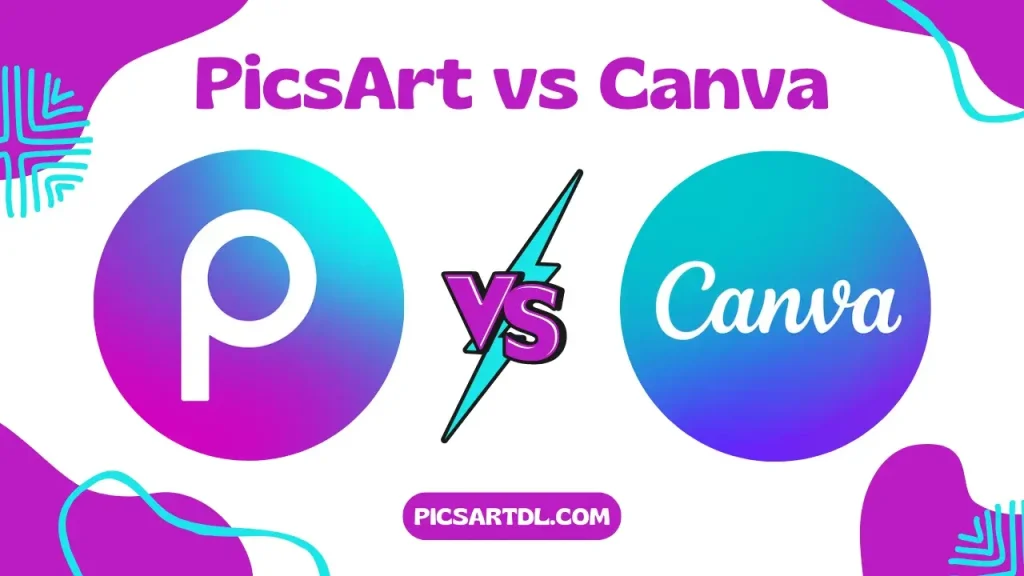
1. Interface and Ease of Use:

- PicsArt: Known for its comprehensive editing tools and vibrant community, PicsArt APK features a user-friendly interface with intuitive navigation and a wide range of editing options. While the interface may appear cluttered to some users, it offers extensive creative freedom and flexibility.
- Canva: Canva boasts a clean and minimalist interface that is easy to navigate, making it ideal for users who prefer simplicity and ease of use. With its drag-and-drop functionality and pre-designed templates, Canva is perfect for users looking to create professional-looking designs quickly and effortlessly.
2. Editing and Design Features:

- PicsArt: With its robust editing tools and creative effects, PicsArt offers a wide range of features for photo editing, collage making, drawing, and more. From advanced editing techniques like layering and masking to AI-powered effects and filters, PicsArt provides unparalleled flexibility for creating unique and personalized designs. Additionally, PicsArt offers features like background removal, clone tools, and artistic brushes for more advanced editing.
- Canva: While Canva primarily focuses on graphic design and layout creation, it also offers basic photo editing features such as cropping, resizing, and filters. Additionally, Canva’s extensive library of templates, graphics, and fonts allows users to create professional-looking designs for a variety of purposes, including social media posts, presentations, and marketing materials. Canva also provides features like photo grids, charts, and graphs for more diverse design options.
3. Community and Sharing:
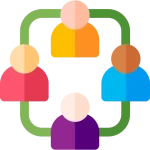
- PicsArt: One of PicsArt’s standout features is its vibrant community of creators, where users can share their work, discover inspiration, and connect with like-minded individuals. With features like Remix Chat and Challenges, PicsArt fosters a sense of community and collaboration among its users, making it more than just a photo editing app.
- Canva: While Canva lacks a built-in social network like PicsArt, it offers seamless integration with popular social media platforms, allowing users to share their designs directly to their social channels. Additionally, Canva’s collaboration features make it easy for teams to work together on projects in real-time, making it a valuable tool for businesses and organizations.
Conclusion:
In the battle of PicsArt vs Canva, the right choice ultimately depends on your specific creative needs and preferences. If you’re looking for a comprehensive editing platform with advanced features and a vibrant community, PicsArt may be the perfect fit for you. On the other hand, if you prioritize simplicity, ease of use, and professional-looking designs, Canva offers a user-friendly interface and extensive library of templates to bring your creative vision to life. Regardless of your choice, both PicsArt and Canva are powerful tools that empower users to unleash their creativity and express themselves in unique and impactful ways.
